INDEX
Transform a CubeGen Model into Code according to your own Template.
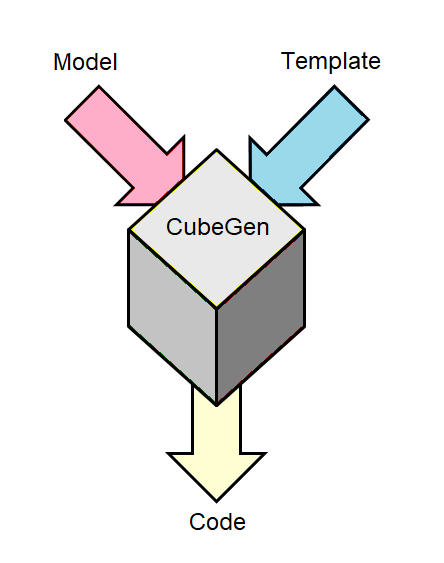
IntroductionCubeGen is essentially a copy with replace function. The input consists of two text files: the model file and the template file. The model file contains the parameters for replacing the labels that have been applied in the template file. The template file contains the source code provided with labels.
The special thing about CubeGen is that the parameters have a hierarchical structure, which you can easily run through recursively.Command LineThe program can be run from the command line as a executable or as a Perl script.cubegen.exe <model> <template> <code> <arguments>
perl cubegen.pl <model> <template> <code> <arguments>
- <model>: Imported Cube Model textfile
- <template>: Imported CubeGen Template Textfile
- <code>: Textfile to generate
- <parameters>: Arguments that can be referenced in the templateCube Model StructureA Cube model is a hierachical structure of model elements. An element can be a group of other elements. A group starts with a "+" followed by a tag and ends with "-" followed by the tag. In the case of a separate element the two lines can be merged into one line starting with a "=". A model element can have an idenfier specified between brackets.
The structure can best be explained by an example:+<tagA>[<identA]:<prop0>|<prop1>|...|propN;
=<tagB>[<identB]:<prop0>|<prop1>|...|propN;
+<tagC>[<identC]:<prop0>|<prop1>|...|propN;
=<tagD>[<identD]:<prop0>|<prop1>|..|propN;
-<tagC>:;
-<tagA>:;Reading GuideIn the first part the functions are explained with examples. The input and output of CubeGen have a background color that match the arrows in the above logo. When the content of a Model or Template is changed, the concernded Code is regenerated by pressing the CubeGen button.
Internet Explorer users have to take the following into account:
- A new line in the Model or Template has to be added with shift-Enter.
- When the code is regenerated the tab characters are presented as a single space.
The second part contains an overview of the template functions and the logical functions.First ImpressionA simple example with a small model is used to give a first impression of the functionality of CubeGen.Cube Model=BUSINESS_OBJECT_TYPE[CASE1-BOT-000000100040]:CUSTOMER|EXT|customer_files;
=BUSINESS_OBJECT_TYPE[CASE1-BOT-000000100024]:ORDER|INT|order_directory;
=BUSINESS_OBJECT_TYPE[CASE1-BOT-000000100025]:PRODUCT|INT|product_definitions;Iteration StackThe LOOP statement walks through the model elements for the specified type. For each nested LOOP a model element is placed on the stack.TemplateThis is a list of the Busines Object Types:[[LOOP,BUSINESS_OBJECT_TYPE]]
- <<BUSINESS_OBJECT_TYPE:U>>[[ENDLOOP,BUSINESS_OBJECT_TYPE]]CodeThis is a list of the Busines Object Types:
- CUSTOMER
- ORDER
- PRODUCTSelectionThe IF, ELSIF, ELSE structure makes a choice between texts based on conditions (logical_expressions).TemplateExplain selection:[[LOOP,BUSINESS_OBJECT_TYPE]][[IF:0=CUSTOMER]]
<<BUSINESS_OBJECT_TYPE>> concerns customers.[[ELSIF:0=ORDER]]
<<BUSINESS_OBJECT_TYPE>> concerns no customers but orders.[[ELSE]]
<<BUSINESS_OBJECT_TYPE>> concerns something else.[[ENDIF]][[ENDLOOP,BUSINESS_OBJECT_TYPE]]CodeExplain selection:
CUSTOMER concerns customers.
ORDER concerns no customers but orders.
PRODUCT concerns something else.ReplacementReplace a label with the model value. By default, a label refers to the value of the first property of the model element. A number behind the tag refers to the other properties. For example, "1" refers to the next following property, so the second one.Template[[LOOP,BUSINESS_OBJECT_TYPE]]Unchanged: <<BUSINESS_OBJECT_TYPE>>, <<BUSINESS_OBJECT_TYPE2>>
Uppercase: <<BUSINESS_OBJECT_TYPE:U>>, <<BUSINESS_OBJECT_TYPE2:U>>
Lowercase: <<BUSINESS_OBJECT_TYPE:L>>, <<BUSINESS_OBJECT_TYPE2:L>>
Camelcase: <<BUSINESS_OBJECT_TYPE:L>>, <<BUSINESS_OBJECT_TYPE2:C>>
[[ENDLOOP,BUSINESS_OBJECT_TYPE]]CodeUnchanged: CUSTOMER, customer_files
Uppercase: CUSTOMER, CUSTOMER_FILES
Lowercase: customer, customer_files
Camelcase: customer, CustomerFiles
Unchanged: ORDER, order_directory
Uppercase: ORDER, ORDER_DIRECTORY
Lowercase: order, order_directory
Camelcase: order, OrderDirectory
Unchanged: PRODUCT, product_definitions
Uppercase: PRODUCT, PRODUCT_DEFINITIONS
Lowercase: product, product_definitions
Camelcase: product, ProductDefinitionsIntroduction RecursivityA first impression of going through a hierarchy in a recursive way.Cube Model+BUSINESS_OBJECT_TYPE[CASE2-BOT-000000100025]:PRODUCT|INT|product_definitions;
+TYPE[CASE2-TYP-000000100000]:PRODUCT|PRD|Y;
=TYPE[CASE2-TYP-000000100004]:PRODUCT_PART_APPLICATION|PPA|Y;
+TYPE[CASE2-TYP-000000100002]:PRODUCTION_PROCES|PPR|N;
=TYPE[CASE2-TYP-000000100003]:PRODUCTION_PROCES_STEP|PPS|N;
-TYPE:;
-TYPE:;
-BUSINESS_OBJECT_TYPE:;Repeating IterationOn the location of the REPEAT statement the loop has been repeated for all underlying elements of the same type.Template[[LOOP,BUSINESS_OBJECT_TYPE]]Structure of <<BUSINESS_OBJECT_TYPE:C>>:[[LOOP,TYPE]]
- <<TYPE:C>>[[REPEAT:TAB]][[ENDLOOP,TYPE]]
[[ENDLOOP,BUSINESS_OBJECT_TYPE]]CodeStructure of Product:
- Product
- ProductPartApplication
- ProductionProces
- ProductionProcesStepStack LocationsFor each nested LOOP a model element is placed on the stack. By default, reference is made to the last model element placed on the stack. By means of a tag and location, reference can be made to every model element on the stack.
Location "1" refers to the first model element that is placed on the stack for the relevant tag. Location "N" shows the most recent. A calculation can refer to an intermediate model element. For example, location "N-1" refers to the second to last.Template[[LOOP,BUSINESS_OBJECT_TYPE]]Structure of <<BUSINESS_OBJECT_TYPE:C>>:[[LOOP,TYPE]]
- <<TYPE:C>> R=<<TYPE(1):C>>[[IF:!ROOT]] P=<<TYPE(N-1):C>> L2=<<TYPE(2):C>>[[ENDIF]][[REPEAT:TAB]][[ENDLOOP,TYPE]]
[[ENDLOOP,BUSINESS_OBJECT_TYPE]]CodeStructure of Product:
- Product R=Product
- ProductPartApplication R=Product P=Product L2=ProductPartApplication
- ProductionProces R=Product P=Product L2=ProductionProces
- ProductionProcesStep R=Product P=ProductionProces L2=ProductionProcesModel ReferencesA model element can also have references to other model elements. These model lines start with ">" and have an alias followed by the identifier of the target model element.Cube Model+BUSINESS_OBJECT_TYPE[CASE10-BOT-000000100040]:CUSTOMER|EXT|customer_files;
+TYPE[CASE10-TYP-000000100021]:CUSTOMER|CUS|N;
-TYPE:;
-BUSINESS_OBJECT_TYPE:;
+BUSINESS_OBJECT_TYPE[CASE10-BOT-000000100024]:ORDER|INT|order_directory;
+TYPE[CASE10-TYP-000000100020]:ORDER|ORD|N;
+REFERENCE[CASE10-REF-000000100000]:IS_PLACED_BY|N;
>REFERENCE_TYPE:CASE10-TYP-000000100021;
-REFERENCE:;
+TYPE[CASE10-TYP-000000100022]:ORDER_LINE|ORL|Y;
+REFERENCE[CASE10-REF-000000100001]:CONCERNS|Y;
>REFERENCE_TYPE:CASE10-TYP-000000100000;
-REFERENCE:;
-TYPE:;
-TYPE:;
-BUSINESS_OBJECT_TYPE:;
+BUSINESS_OBJECT_TYPE[CASE10-BOT-000000100025]:PRODUCT|INT|product_definitions;
+TYPE[CASE10-TYP-000000100000]:PRODUCT|PRD|Y;
=TYPE[CASE10-TYP-000000100004]:PRODUCT_PART_APPLICATION|PPA|Y;
+TYPE[CASE10-TYP-000000100002]:PRODUCTION_PROCES|PPR|N;
=TYPE[CASE10-TYP-000000100003]:PRODUCTION_PROCES_STEP|PPS|N;
-TYPE:;
-TYPE:;
-BUSINESS_OBJECT_TYPE:;Reference ProcessingThe LOOP statement also processes the references as they are model elements.TemplateList of References:[[LOOP,BUSINESS_OBJECT_TYPE]][[LOOP,TYPE]][[LOOP,REFERENCE]][[LOOP,REFERENCE_TYPE]]
<<TYPE:C>> <<REFERENCE:C>> <<REFERENCE_TYPE:C>>[[ENDLOOP,REFERENCE_TYPE]][[ENDLOOP,REFERENCE]][[REPEAT]][[ENDLOOP,TYPE]][[ENDLOOP,BUSINESS_OBJECT_TYPE]]CodeList of References:
Order IsPlacedBy Customer
OrderLine Concerns ProductParent ProcessingWith a "^" in front of the tag, the LOOP statement also processes the parents as they are chiild model elements.TemplateList of References with parent:[[LOOP,BUSINESS_OBJECT_TYPE]][[LOOP,TYPE]][[LOOP,REFERENCE]][[LOOP,REFERENCE_TYPE]]
<<TYPE:C>> <<REFERENCE:C>> <<REFERENCE_TYPE:C>> (<<REFERENCE_TYPE1:U>>)[[LOOP,^BUSINESS_OBJECT_TYPE]]
- Business Object Type: <<^BUSINESS_OBJECT_TYPE:C>> (<<^BUSINESS_OBJECT_TYPE2:C>>)[[ENDLOOP,^BUSINESS_OBJECT_TYPE]][[ENDLOOP,REFERENCE_TYPE]][[ENDLOOP,REFERENCE]][[REPEAT]][[ENDLOOP,TYPE]][[ENDLOOP,BUSINESS_OBJECT_TYPE]]CodeList of References with parent:
Order IsPlacedBy Customer (CUS)
- Business Object Type: Customer (CustomerFiles)
OrderLine Concerns Product (PRD)
- Business Object Type: Product (ProductDefinitions)Inversion ProcessingWith a "*" in front of the tag, the LOOP statement processes the referenes in the inversed direction.TemplateList of referenced types:[[LOOP,BUSINESS_OBJECT_TYPE]][[LOOP,TYPE]][[LOOP,*REFERENCE]]
<<TYPE:C>> is referenced by [[LOOP,^TYPE]]<<^TYPE:C>>[[ENDLOOP,^TYPE]] with reference <<REFERENCE:C>>[[ENDLOOP,*REFERENCE]][[REPEAT]][[ENDLOOP,TYPE]][[ENDLOOP,BUSINESS_OBJECT_TYPE]]CodeList of referenced types:
Customer is referenced by Order with reference IsPlacedBy
Product is referenced by OrderLine with reference ConcernsLogical ExpressionsLogical expressions are used in the LOOP, IF, CHILD and PARENT functions. A logical expression consists of one logical function or one or more logical operators that combine logical functions.Cube Model+BUSINESS_OBJECT_TYPE[CASE20-BOT-000000100040]:CUSTOMER|EXT|customer_files;
=TYPE[CASE20-TYP-000000100021]:CUSTOMER|CUS|N;
-BUSINESS_OBJECT_TYPE:;
+BUSINESS_OBJECT_TYPE[CASE20-BOT-000000100024]:ORDER|INT|order_directory;
+TYPE[CASE20-TYP-000000100020]:ORDER|ORD|N;
=TYPE[CASE20-TYP-000000100022]:ORDER_LINE|ORL|Y;
-TYPE:;
-BUSINESS_OBJECT_TYPE:;
+BUSINESS_OBJECT_TYPE[CASE20-BOT-000000100025]:PRODUCT|INT|product_definitions;
+TYPE[CASE20-TYP-000000100000]:PRODUCT|PRD|Y;
=TYPE[CASE20-TYP-000000100004]:PRODUCT_PART_APPLICATION|PPA|Y;
+TYPE[CASE20-TYP-000000100002]:PRODUCTION_PROCES|PPR|N;
=TYPE[CASE20-TYP-000000100003]:PRODUCTION_PROCES_STEP|PPS|N;
-TYPE:;
-TYPE:;
-BUSINESS_OBJECT_TYPE:;
+BUSINESS_OBJECT_TYPE[CASE20-BOT-000000100100]:FACTORY|INT|production_locations;
+TYPE[CASE20-TYP-000000100100]:FACTORY|FCT|N;
=TYPE[CASE20-TYP-000000100101]:FACTORY_HALL|FCH|N;
-TYPE:;
-BUSINESS_OBJECT_TYPE:;Logical OperatorsThe logical operators are acting on the results of logical expressions. The precedence order of execution is first the NOT, then the AND, and finally the OR.TemplateShow the precedence of the logical operators:[[LOOP,BUSINESS_OBJECT_TYPE:1=EXT]]
True OR False AND False = [[IF:1=EXT[OR]1=INT[AND]1=INT]]True[[ELSE]]False[[ENDIF]]
(True OR False) AND False = [[IF:(1=EXT[OR]1=INT)[AND]1=INT]]True[[ELSE]]False[[ENDIF]]
False OR NOT True AND False = [[IF:1=INT[OR]!1=EXT[AND]1=INT]]True[[ELSE]]False[[ENDIF]]
False OR NOT(True AND False) = [[IF:1=INT[OR]!(1=EXT[AND]1=INT)]]True[[ELSE]]False[[ENDIF]][[ENDLOOP,BUSINESS_OBJECT_TYPE]]CodeShow the precedence of the logical operators:
True OR False AND False = True
(True OR False) AND False = False
False OR NOT True AND False = False
False OR NOT(True AND False) = TrueQualifierA qualifier for a logical function can refer to a specific model element on the LOOP stack. This qualifier consists of a tag, possibly followed by a location on the stack. The dafault location is "N", which is a reference to the last model element placed on the stack.Template[[LOOP,BUSINESS_OBJECT_TYPE]][[LOOP,TYPE]][[IF:BUSINESS_OBJECT_TYPE.1=INT[AND]TYPE(1).2=Y]]
<<TYPE:C>>[[ENDIF]][[IF,TYPE(1):BUSINESS_OBJECT_TYPE.1=INT[AND]2=Y]]
<<TYPE:C>>[[ENDIF]][[REPEAT]][[ENDLOOP,TYPE]][[ENDLOOP,BUSINESS_OBJECT_TYPE]]Code
Product
Product
ProductPartApplication
ProductPartApplication
ProductionProces
ProductionProces
ProductionProcesStep
ProductionProcesStepFirst and LastThe FIRST and LAST logical functions are referring to the first and last selected model element.Template[[LOOP,BUSINESS_OBJECT_TYPE:1=INT]][[IF:FIRST]]Internal Objects: [[ENDIF]]<<BUSINESS_OBJECT_TYPE:C>>[[IF:!LAST]], [[ELSE]];
[[ENDIF]][[ENDLOOP,BUSINESS_OBJECT_TYPE]][[LOOP,BUSINESS_OBJECT_TYPE:1=EXT]][[IF:FIRST]]External Objects: [[ENDIF]]<<BUSINESS_OBJECT_TYPE:C>>[[IF:!LAST]], [[ELSE]];
[[ENDIF]][[ENDLOOP,BUSINESS_OBJECT_TYPE]][[LOOP,BUSINESS_OBJECT_TYPE:1=INV]][[IF:FIRST]]Invalid Objects: [[ENDIF]]<<BUSINESS_OBJECT_TYPE:C>>[[IF:!LAST]], [[ELSE]];
[[ENDIF]][[ENDLOOP,BUSINESS_OBJECT_TYPE]]CodeInternal Objects: Order, Product, Factory;
External Objects: Customer;Parent and ChildThe PARENT and CHILD logical functions are referring to relative locations in the hierarchy.TemplateType list:[[LOOP,BUSINESS_OBJECT_TYPE]][[LOOP,TYPE]]
[[IF:PARENT(BUSINESS_OBJECT_TYPE:1=EXT)]]External[[ELSE]]Internal[[ENDIF]] <<TYPE:C>>[[IF:CHILD(TYPE)]]
- has child[[ENDIF]][[REPEAT]][[ENDLOOP,TYPE]][[ENDLOOP,BUSINESS_OBJECT_TYPE]]
List of internal objects with a child:[[LOOP,BUSINESS_OBJECT_TYPE]][[LOOP,TYPE:PARENT(BUSINESS_OBJECT_TYPE:1=INT)[AND]CHILD(TYPE)]]
- <<TYPE:C>>[[REPEAT]][[ENDLOOP,TYPE]][[ENDLOOP,BUSINESS_OBJECT_TYPE]]CodeType list:
External Customer
Internal Order
- has child
Internal OrderLine
Internal Product
- has child
Internal ProductPartApplication
Internal ProductionProces
- has child
Internal ProductionProcesStep
Internal Factory
- has child
Internal FactoryHall
List of internal objects with a child:
- Order
- Product
- ProductionProces
- FactoryHierarchy NavigationNavigate through a hierarchy of model elements of one type selected in the active LOOP functions. For a better understanding of the examples, a coding is used for the tags of model elements.Cube Model+BUSINESS_OBJECT_TYPE[CASE30-BOT-000000100060]:AAA|INT|%3Cb%3EBold%3C/b%3E%0ANormal;
+TYPE[CASE30-TYP-000000100040]:AAA|AAA|N;
+TYPE[CASE30-TYP-000000100041]:BBB1|BB1|N;
+TYPE[CASE30-TYP-000000100048]:CCC11|C11|N;
=TYPE[CASE30-TYP-000000100057]:DDD111|D01|N;
-TYPE:;
+TYPE[CASE30-TYP-000000100049]:CCC12|C12|N;
=TYPE[CASE30-TYP-000000100063]:DDD121|D11|N;
=TYPE[CASE30-TYP-000000100062]:DDD122|D12|N;
-TYPE:;
+TYPE[CASE30-TYP-000000100050]:CCC13|C13|N;
=TYPE[CASE30-TYP-000000100064]:DDD131|D21|N;
=TYPE[CASE30-TYP-000000100065]:DDD132|D22|N;
=TYPE[CASE30-TYP-000000100066]:DDD133|D23|N;
-TYPE:;
-TYPE:;
+TYPE[CASE30-TYP-000000100042]:BBB2|BB2|N;
=TYPE[CASE30-TYP-000000100051]:CCC21|C21|N;
=TYPE[CASE30-TYP-000000100052]:CCC22|C22|N;
=TYPE[CASE30-TYP-000000100053]:CCC23|C2|N;
-TYPE:;
-TYPE:;
-BUSINESS_OBJECT_TYPE:;Vertical navigationIn the hierarchy selected by LOOP functions, the FORV function navigates top down (vertical) through the model elements. The template segments for the selected model elements will be exported in the order of the loop specification. The loop specification consists of two locations separated by a ">" as arrow and specifies which model elements are run through on the stack. Location references that fall outside the range are skipped.
With the FORV function, the "V" has been added for specifying the location. Next to the "N" referring to the last placed on the stack, the "V" refers to the model element selected in the FORV function. Also the V can be used in the expression.TemplateParents for all types (with types in between):[[LOOP,BUSINESS_OBJECT_TYPE]][[LOOP,TYPE]]
<<TYPE>>: [[FORV:1>N-1:, ]]<<TYPE>>([[FORV:V+1>N-1:, ]]<<TYPE>>[[ENDFOR]])[[ENDFOR]][[REPEAT]][[ENDLOOP,TYPE]]
[[ENDLOOP,BUSINESS_OBJECT_TYPE]]CodeParents for all types (with types in between):
AAA:
BBB1: AAA()
CCC11: AAA(BBB1), BBB1()
DDD111: AAA(BBB1, CCC11), BBB1(CCC11), CCC11()
CCC12: AAA(BBB1), BBB1()
DDD121: AAA(BBB1, CCC12), BBB1(CCC12), CCC12()
DDD122: AAA(BBB1, CCC12), BBB1(CCC12), CCC12()
CCC13: AAA(BBB1), BBB1()
DDD131: AAA(BBB1, CCC13), BBB1(CCC13), CCC13()
DDD132: AAA(BBB1, CCC13), BBB1(CCC13), CCC13()
DDD133: AAA(BBB1, CCC13), BBB1(CCC13), CCC13()
BBB2: AAA()
CCC21: AAA(BBB2), BBB2()
CCC22: AAA(BBB2), BBB2()
CCC23: AAA(BBB2), BBB2()Horizontal NavigationIn the hierarchy selected by LOOP functions, the FORH function navigates on the same level (horizontal) through the model elements. The template segments for the selected model elements will be exported in the order of the loop specification. For the FORH function, the locations refer to the siblings in the hierarchy.TemplateAll types in the hierachy with their left and right siblings:[[LOOP,BUSINESS_OBJECT_TYPE]][[LOOP,TYPE]][[REPEAT]][[IF:LAST]][[FORH:1>N]]
<<TYPE>> left:[[FORH:V-1>1:,]]<<TYPE>>[[ENDFOR]] right:[[FORH:V+1>N:,]]<<TYPE>>[[ENDFOR]][[ENDFOR]][[ENDIF]][[ENDLOOP,TYPE]]
[[ENDLOOP,BUSINESS_OBJECT_TYPE]]CodeAll types in the hierachy with their left and right siblings:
DDD111 left: right:
DDD121 left: right:DDD122
DDD122 left:DDD121 right:
DDD131 left: right:DDD132,DDD133
DDD132 left:DDD131 right:DDD133
DDD133 left:DDD132,DDD131 right:
CCC11 left: right:CCC12,CCC13
CCC12 left:CCC11 right:CCC13
CCC13 left:CCC12,CCC11 right:
CCC21 left: right:CCC22,CCC23
CCC22 left:CCC21 right:CCC23
CCC23 left:CCC22,CCC21 right:
BBB1 left: right:BBB2
BBB2 left:BBB1 right:
AAA left: right:Replacement ReferencesA replacement label refers to a model element property and can also refer to another model element on the LOOP stack.TemplateAll types (with root and parent) with the types in the branch (with parent and child):[[LOOP,BUSINESS_OBJECT_TYPE]][[LOOP,TYPE]]
<<TYPE>>: Root=<<TYPE(1)>> Parent=[[IF:!ROOT]]<<TYPE(N-1)>>[[ENDIF]][[FOR:2>N-1]]
- <<TYPE>> Parent=<<TYPE(V-1)>> Child=<<TYPE(V+1)>>[[ENDFOR]][[REPEAT]][[ENDLOOP,TYPE]]
[[ENDLOOP,BUSINESS_OBJECT_TYPE]]CodeAll types (with root and parent) with the types in the branch (with parent and child):
AAA: Root=AAA Parent=
BBB1: Root=AAA Parent=AAA
CCC11: Root=AAA Parent=BBB1
- BBB1 Parent=AAA Child=CCC11
DDD111: Root=AAA Parent=CCC11
- BBB1 Parent=AAA Child=CCC11
- CCC11 Parent=BBB1 Child=DDD111
CCC12: Root=AAA Parent=BBB1
- BBB1 Parent=AAA Child=CCC12
DDD121: Root=AAA Parent=CCC12
- BBB1 Parent=AAA Child=CCC12
- CCC12 Parent=BBB1 Child=DDD121
DDD122: Root=AAA Parent=CCC12
- BBB1 Parent=AAA Child=CCC12
- CCC12 Parent=BBB1 Child=DDD122
CCC13: Root=AAA Parent=BBB1
- BBB1 Parent=AAA Child=CCC13
DDD131: Root=AAA Parent=CCC13
- BBB1 Parent=AAA Child=CCC13
- CCC13 Parent=BBB1 Child=DDD131
DDD132: Root=AAA Parent=CCC13
- BBB1 Parent=AAA Child=CCC13
- CCC13 Parent=BBB1 Child=DDD132
DDD133: Root=AAA Parent=CCC13
- BBB1 Parent=AAA Child=CCC13
- CCC13 Parent=BBB1 Child=DDD133
BBB2: Root=AAA Parent=AAA
CCC21: Root=AAA Parent=BBB2
- BBB2 Parent=AAA Child=CCC21
CCC22: Root=AAA Parent=BBB2
- BBB2 Parent=AAA Child=CCC22
CCC23: Root=AAA Parent=BBB2
- BBB2 Parent=AAA Child=CCC23Replacement FunctionsManipulate the export of the model element texts or replace the references with model element properties.Cube Model=BUSINESS_OBJECT_TYPE[CASE40-BOT-000000100060]:AAA|INT|%3Cb%3EBold%3C/b%3E%0ANormal;
=BUSINESS_OBJECT_TYPE[CASE40-BOT-000000100040]:CUSTOMER|EXT|customer_files;
=BUSINESS_OBJECT_TYPE[CASE40-BOT-000000100024]:ORDER|INT|order_directory;
=BUSINESS_OBJECT_TYPE[CASE40-BOT-000000100025]:PRODUCT|INT|product_definitions;Manipulate TextManipulate the exported text of the model element properties by a function.Template[[LOOP,BUSINESS_OBJECT_TYPE:!0=AAA]]Unchanged: <<BUSINESS_OBJECT_TYPE>>, <<BUSINESS_OBJECT_TYPE2>>
Uppercase: <<BUSINESS_OBJECT_TYPE:U>>, <<BUSINESS_OBJECT_TYPE2:U>>
Lowercase: <<BUSINESS_OBJECT_TYPE:L>>, <<BUSINESS_OBJECT_TYPE2:L>>
Camelcase: <<BUSINESS_OBJECT_TYPE:L>>, <<BUSINESS_OBJECT_TYPE2:C>>
[[ENDLOOP,BUSINESS_OBJECT_TYPE]]CodeUnchanged: CUSTOMER, customer_files
Uppercase: CUSTOMER, CUSTOMER_FILES
Lowercase: customer, customer_files
Camelcase: customer, CustomerFiles
Unchanged: ORDER, order_directory
Uppercase: ORDER, ORDER_DIRECTORY
Lowercase: order, order_directory
Camelcase: order, OrderDirectory
Unchanged: PRODUCT, product_definitions
Uppercase: PRODUCT, PRODUCT_DEFINITIONS
Lowercase: product, product_definitions
Camelcase: product, ProductDefinitionsProperty ReplacementsExport a model property of the model element.Template[[LOOP,BUSINESS_OBJECT_TYPE:!0=AAA]]Unique Number : <<BUSINESS_OBJECT_TYPE:N>>
Sub Number : <<BUSINESS_OBJECT_TYPE:S>> (serial number within parent model element)
Index : <<BUSINESS_OBJECT_TYPE:IX>> (serial number within the LOOP selection)
Cube Identifier: <<BUSINESS_OBJECT_TYPE:I>>
[[ENDLOOP,BUSINESS_OBJECT_TYPE]]CodeUnique Number : 00088
Sub Number : 002 (serial number within parent model element)
Index : 1 (serial number within the LOOP selection)
Cube Identifier: CASE40-BOT-000000100040
Unique Number : 00089
Sub Number : 003 (serial number within parent model element)
Index : 2 (serial number within the LOOP selection)
Cube Identifier: CASE40-BOT-000000100024
Unique Number : 00090
Sub Number : 004 (serial number within parent model element)
Index : 3 (serial number within the LOOP selection)
Cube Identifier: CASE40-BOT-000000100025Character EscapingEscape characters in the exported text of the model element properties by a function.Template[[LOOP,BUSINESS_OBJECT_TYPE:0=AAA]]Plain text:
<<BUSINESS_OBJECT_TYPE2>>
Percent escapes:
<<BUSINESS_OBJECT_TYPE2:P>>
HTML escapes (with HTML break):
<<BUSINESS_OBJECT_TYPE2:H>>
HTML escapes (with linefeed):
<<BUSINESS_OBJECT_TYPE2:HE>>
[[ENDLOOP,BUSINESS_OBJECT_TYPE]]CodePlain text:
<b>Bold</b>
Normal
Percent escapes:
%3Cb%3EBold%3C%2Fb%3E%0ANormal
HTML escapes (with HTML break):
<b>Bold</b><br>Normal
HTML escapes (with linefeed):
<b>Bold</b>
NormalHTML / Percent EncodingApply the HTML escape or URI escacpe (Percent escape) functions to the text within the loop, using LOOP_HTML and LOOP_PERC functions.TemplateThe result of LOOP also presented In HTML and percentage escaping:
[[LOOP,BUSINESS_OBJECT_TYPE:!0=AAA]]<<<BUSINESS_OBJECT_TYPE:C>>/>
[[ENDLOOP,BUSINESS_OBJECT_TYPE]]
HTML:
[[LOOP_HTML,BUSINESS_OBJECT_TYPE:!0=AAA]]<<<BUSINESS_OBJECT_TYPE:C>>/>
[[ENDLOOP,BUSINESS_OBJECT_TYPE]]
PERC:
[[LOOP_PERC,BUSINESS_OBJECT_TYPE:!0=AAA]]<<<BUSINESS_OBJECT_TYPE:C>>/>
[[ENDLOOP,BUSINESS_OBJECT_TYPE]]CodeThe result of LOOP also presented In HTML and percentage escaping:
<Customer/>
<Order/>
<Product/>
HTML:
<Customer/><br><Order/><br><Product/><br>
PERC:
%3CCustomer%2F%3E%0A%3COrder%2F%3E%0A%3CProduct%2F%3E%0AReusable TextCube Model=BUSINESS_OBJECT_TYPE[CASE45-BOT-000000100040]:CUSTOMER|EXT|customer_files;
=BUSINESS_OBJECT_TYPE[CASE45-BOT-000000100024]:ORDER|INT|order_directory;
=BUSINESS_OBJECT_TYPE[CASE45-BOT-000000100025]:PRODUCT|INT|product_definitions;
=BUSINESS_OBJECT_TYPE[CASE45-BOT-000000100100]:FACTORY|INT|production_locations;Text Blocks / Text LabelsText blocks are defined for reuse of template segments. The text may contain labels that are replaced with arguments that are defined at the place where the text is applied.Template[[TEXT,OBJECT_LIST]][[LOOP,BUSINESS_OBJECT_TYPE:1=<<T1>>]][[IF:FIRST]]<<T2>> Objects: [[ENDIF]]<<BUSINESS_OBJECT_TYPE:C>>[[IF:!LAST]], [[ELSE]];
[[ENDIF]][[ENDLOOP,BUSINESS_OBJECT_TYPE]][[ENDTEXT]]
[[BODY]]<<TEXT,OBJECT_LIST[|]INT[|]Internal[|]>><<TEXT,OBJECT_LIST[|]EXT[|]External[|]>><<TEXT,OBJECT_LIST[|]INV[|]Invalid[|]>>[[ENDBODY]]CodeInternal Objects: Order, Product, Factory;
External Objects: Customer;External FunctionsPerl expressions can be used for special functionality that is not available as standard CubeGen functions.Cube Model=BUSINESS_OBJECT_TYPE[CASE50-BOT-000000100040]:CUSTOMER|EXT|customer_files;
=BUSINESS_OBJECT_TYPE[CASE50-BOT-000000100025]:PRODUCT|INT|product_definitions;
=BUSINESS_OBJECT_TYPE[CASE50-BOT-000000100024]:ORDER|INT|order_directory;Perl ExpressionsThe DECL and EVAL functions are performing the Perl eval statement. Only the EVAL function (not the logical expression) exports te result to the code. This can be suppressed by putting the Perl expression between parentheses.TemplateTotal length (bits) of the names:[[DECL:sub myLen{return 8*length(@_[0])}]][[LOOP,BUSINESS_OBJECT_TYPE]]
[[IF:EVAL:myLen('<<BUSINESS_OBJECT_TYPE>>')<48]]Next with one additional byte.
[[EVAL:($myC+=8)]][[ENDIF]]<<BUSINESS_OBJECT_TYPE>>: [[EVAL:$myC+=myLen('<<BUSINESS_OBJECT_TYPE>>')]][[ENDLOOP,BUSINESS_OBJECT_TYPE]]CodeTotal length (bits) of the names:
CUSTOMER: 64
PRODUCT: 120
Next with one additional byte.
ORDER: 168Sequential ProcessingExport the model elements in the order as they appaer in de Cube model.Cube Model+BUSINESS_OBJECT_TYPE[CASE60-BOT-000000100024]:ORDER|INT|order_directory;
+TYPE[CASE60-TYP-000000100020]:ORDER|ORD|N;
=ATTRIBUTE[CASE60-ATB-000000100005]:NUMBER|N;
=ATTRIBUTE[CASE60-ATB-000000100006]:DELIVERY_DATE|N;
=ATTRIBUTE[CASE60-ATB-000000100003]:DESCRIPTION|N;
+TYPE[CASE60-TYP-000000100022]:ORDER_LINE|ORL|Y;
=ATTRIBUTE[CASE60-ATB-000000100020]:NUMBER|Y;
=ATTRIBUTE[CASE60-ATB-000000100021]:DESCRIPTION|N;
=ATTRIBUTE[CASE60-ATB-000099900138]:STATUS|N;
-TYPE:;
=ATTRIBUTE[CASE60-ATB-000099900132]:STATUS|N;
-TYPE:;
-BUSINESS_OBJECT_TYPE:;Sequential IterationsThe model elements referenced by the LOOP functions nested in the SEQUENCE function are exported in the order as they appear in the Cube model.Template[[LOOP,BUSINESS_OBJECT_TYPE]]Structure of <<BUSINESS_OBJECT_TYPE:C>>:[[SEQUENCE]][[LOOP,ATTRIBUTE]]
- Attribute: <<ATTRIBUTE:C>>[[ENDLOOP,ATTRIBUTE]][[LOOP,TYPE]]
- Type: <<TYPE:C>>[[REPEAT:TAB]][[ENDLOOP,TYPE]][[ENDSEQUENCE]]
[[ENDLOOP,BUSINESS_OBJECT_TYPE]]CodeStructure of Order:
- Type: Order
- Attribute: Number
- Attribute: DeliveryDate
- Attribute: Description
- Type: OrderLine
- Attribute: Number
- Attribute: Description
- Attribute: Status
- Attribute: StatusModel EnhancementThe CUBE development framework has steps in which a cube model is copied with a number of enhancements. CubeGen has functions especially for supporting these steps.Cube Model+BUSINESS_OBJECT_TYPE[CASE90-BOT-000000100040]:CUSTOMER|EXT|customer_files;
+TYPE[CASE90-TYP-000000100021]:CUSTOMER|CUS|N;
=ATTRIBUTE[CASE90-ATB-000000100004]:RELATION_NUMBER|Y;
=ATTRIBUTE[CASE90-ATB-000000100001]:NAME|N;
-TYPE:;
-BUSINESS_OBJECT_TYPE:;
+BUSINESS_OBJECT_TYPE[CASE90-BOT-000000100024]:ORDER|INT|order_directory;
+TYPE[CASE90-TYP-000000100020]:ORDER|ORD|N;
=ATTRIBUTE[CASE90-ATB-000000100005]:NUMBER|N;
=ATTRIBUTE[CASE90-ATB-000000100006]:DELIVERY_DATE|N;
=ATTRIBUTE[CASE90-ATB-000000100003]:DESCRIPTION|N;
+REFERENCE[CASE90-REF-000000100000]:IS_PLACED_BY|N;
>REFERENCE_TYPE:CASE90-TYP-000000100021;
-REFERENCE:;
+TYPE[CASE90-TYP-000000100022]:ORDER_LINE|ORL|Y;
=ATTRIBUTE[CASE90-ATB-000000100020]:NUMBER|Y;
=ATTRIBUTE[CASE90-ATB-000000100021]:DESCRIPTION|N;
+REFERENCE[CASE90-REF-000000100001]:CONCERNS|Y;
>REFERENCE_TYPE:CASE90-TYP-000000100000;
-REFERENCE:;
-TYPE:;
-TYPE:;
-BUSINESS_OBJECT_TYPE:;
+BUSINESS_OBJECT_TYPE[CASE90-BOT-000000100025]:PRODUCT|INT|product_definitions;
+TYPE[CASE90-TYP-000000100000]:PRODUCT|PRD|Y;
=ATTRIBUTE[CASE90-ATB-000000100007]:CODE|Y;
+TYPE[CASE90-TYP-000000100004]:PRODUCT_PART_APPLICATION|PPA|Y;
=ATTRIBUTE[CASE90-ATB-000000100008]:CODE|Y;
=ATTRIBUTE[CASE90-ATB-000000100010]:COUNT|N;
-TYPE:;
+TYPE[CASE90-TYP-000000100002]:PRODUCTION_PROCES|PPR|N;
=ATTRIBUTE[CASE90-ATB-000000100012]:PROCES_ID|Y;
+TYPE[CASE90-TYP-000000100003]:PRODUCTION_PROCES_STEP|PPS|N;
=ATTRIBUTE[CASE90-ATB-000000100013]:PROCES_STEP_ID|Y;
=ATTRIBUTE[CASE90-ATB-000000100014]:DESCRIPTION|N;
-TYPE:;
-TYPE:;
-TYPE:;
-BUSINESS_OBJECT_TYPE:;WildcardInstead of a tag, an "*" can be used to apply a template function for all model elements.
The VALUE function is used to copy a specified number of model element values.Template! Copied model[[LOOP,*]]
+<<*TAG>>[[IF:!ID()]][<<*:I>>][[ENDIF]]:[[VALUE,*:0>N:|]];[[REPEAT:TAB]][[LOOP,>*]]
><<*TAG>>:<<*:I>>;[[ENDLOOP,>*]]
-<<*TAG>>:;[[ENDLOOP,*]]Code! Copied model
+BUSINESS_OBJECT_TYPE[CASE90-BOT-000000100040]:CUSTOMER|EXT|customer_files;
+TYPE[CASE90-TYP-000000100021]:CUSTOMER|CUS|N;
+ATTRIBUTE[CASE90-ATB-000000100004]:RELATION_NUMBER|Y;
-ATTRIBUTE:;
+ATTRIBUTE[CASE90-ATB-000000100001]:NAME|N;
-ATTRIBUTE:;
-TYPE:;
-BUSINESS_OBJECT_TYPE:;
+BUSINESS_OBJECT_TYPE[CASE90-BOT-000000100024]:ORDER|INT|order_directory;
+TYPE[CASE90-TYP-000000100020]:ORDER|ORD|N;
+ATTRIBUTE[CASE90-ATB-000000100005]:NUMBER|N;
-ATTRIBUTE:;
+ATTRIBUTE[CASE90-ATB-000000100006]:DELIVERY_DATE|N;
-ATTRIBUTE:;
+ATTRIBUTE[CASE90-ATB-000000100003]:DESCRIPTION|N;
-ATTRIBUTE:;
+REFERENCE[CASE90-REF-000000100000]:IS_PLACED_BY|N;
>REFERENCE_TYPE:CASE90-TYP-000000100021;
-REFERENCE:;
+TYPE[CASE90-TYP-000000100022]:ORDER_LINE|ORL|Y;
+ATTRIBUTE[CASE90-ATB-000000100020]:NUMBER|Y;
-ATTRIBUTE:;
+ATTRIBUTE[CASE90-ATB-000000100021]:DESCRIPTION|N;
-ATTRIBUTE:;
+REFERENCE[CASE90-REF-000000100001]:CONCERNS|Y;
>REFERENCE_TYPE:CASE90-TYP-000000100000;
-REFERENCE:;
-TYPE:;
-TYPE:;
-BUSINESS_OBJECT_TYPE:;
+BUSINESS_OBJECT_TYPE[CASE90-BOT-000000100025]:PRODUCT|INT|product_definitions;
+TYPE[CASE90-TYP-000000100000]:PRODUCT|PRD|Y;
+ATTRIBUTE[CASE90-ATB-000000100007]:CODE|Y;
-ATTRIBUTE:;
+TYPE[CASE90-TYP-000000100004]:PRODUCT_PART_APPLICATION|PPA|Y;
+ATTRIBUTE[CASE90-ATB-000000100008]:CODE|Y;
-ATTRIBUTE:;
+ATTRIBUTE[CASE90-ATB-000000100010]:COUNT|N;
-ATTRIBUTE:;
-TYPE:;
+TYPE[CASE90-TYP-000000100002]:PRODUCTION_PROCES|PPR|N;
+ATTRIBUTE[CASE90-ATB-000000100012]:PROCES_ID|Y;
-ATTRIBUTE:;
+TYPE[CASE90-TYP-000000100003]:PRODUCTION_PROCES_STEP|PPS|N;
+ATTRIBUTE[CASE90-ATB-000000100013]:PROCES_STEP_ID|Y;
-ATTRIBUTE:;
+ATTRIBUTE[CASE90-ATB-000000100014]:DESCRIPTION|N;
-ATTRIBUTE:;
-TYPE:;
-TYPE:;
-TYPE:;
-BUSINESS_OBJECT_TYPE:;Enhance ModelIn the generic model copy function texts can be added as specific enhancements. The TAG logical function has been added to select the concerning model elements.Template! Model enhanced with foreign keys[[LOOP,*]]
+<<*TAG>>[[IF:!ID()]][<<*:I>>][[ENDIF]]:[[VALUE,*:0>N:|]];[[IF:TAG(TYPE)]][[LOOP,REFERENCE]][[LOOP,REFERENCE_TYPE]][[LOOP,ATTRIBUTE:1=Y]]
=FOREIGN_KEY:FK_<<REFERENCE_TYPE1>>_<<ATTRIBUTE>>|<<REFERENCE1>>;[[ENDLOOP,ATTRIBUTE]][[ENDLOOP,REFERENCE_TYPE]][[ENDLOOP,REFERENCE]][[ENDIF]][[REPEAT:TAB]][[LOOP,>*]]
><<*TAG>>:<<*:I>>;[[ENDLOOP,>*]]
-<<*TAG>>:;[[ENDLOOP,*]]Code! Model enhanced with foreign keys
+BUSINESS_OBJECT_TYPE[CASE90-BOT-000000100040]:CUSTOMER|EXT|customer_files;
+TYPE[CASE90-TYP-000000100021]:CUSTOMER|CUS|N;
+ATTRIBUTE[CASE90-ATB-000000100004]:RELATION_NUMBER|Y;
-ATTRIBUTE:;
+ATTRIBUTE[CASE90-ATB-000000100001]:NAME|N;
-ATTRIBUTE:;
-TYPE:;
-BUSINESS_OBJECT_TYPE:;
+BUSINESS_OBJECT_TYPE[CASE90-BOT-000000100024]:ORDER|INT|order_directory;
+TYPE[CASE90-TYP-000000100020]:ORDER|ORD|N;
=FOREIGN_KEY:FK_CUS_RELATION_NUMBER|N;
+ATTRIBUTE[CASE90-ATB-000000100005]:NUMBER|N;
-ATTRIBUTE:;
+ATTRIBUTE[CASE90-ATB-000000100006]:DELIVERY_DATE|N;
-ATTRIBUTE:;
+ATTRIBUTE[CASE90-ATB-000000100003]:DESCRIPTION|N;
-ATTRIBUTE:;
+REFERENCE[CASE90-REF-000000100000]:IS_PLACED_BY|N;
>REFERENCE_TYPE:CASE90-TYP-000000100021;
-REFERENCE:;
+TYPE[CASE90-TYP-000000100022]:ORDER_LINE|ORL|Y;
=FOREIGN_KEY:FK_PRD_CODE|Y;
+ATTRIBUTE[CASE90-ATB-000000100020]:NUMBER|Y;
-ATTRIBUTE:;
+ATTRIBUTE[CASE90-ATB-000000100021]:DESCRIPTION|N;
-ATTRIBUTE:;
+REFERENCE[CASE90-REF-000000100001]:CONCERNS|Y;
>REFERENCE_TYPE:CASE90-TYP-000000100000;
-REFERENCE:;
-TYPE:;
-TYPE:;
-BUSINESS_OBJECT_TYPE:;
+BUSINESS_OBJECT_TYPE[CASE90-BOT-000000100025]:PRODUCT|INT|product_definitions;
+TYPE[CASE90-TYP-000000100000]:PRODUCT|PRD|Y;
+ATTRIBUTE[CASE90-ATB-000000100007]:CODE|Y;
-ATTRIBUTE:;
+TYPE[CASE90-TYP-000000100004]:PRODUCT_PART_APPLICATION|PPA|Y;
+ATTRIBUTE[CASE90-ATB-000000100008]:CODE|Y;
-ATTRIBUTE:;
+ATTRIBUTE[CASE90-ATB-000000100010]:COUNT|N;
-ATTRIBUTE:;
-TYPE:;
+TYPE[CASE90-TYP-000000100002]:PRODUCTION_PROCES|PPR|N;
+ATTRIBUTE[CASE90-ATB-000000100012]:PROCES_ID|Y;
-ATTRIBUTE:;
+TYPE[CASE90-TYP-000000100003]:PRODUCTION_PROCES_STEP|PPS|N;
+ATTRIBUTE[CASE90-ATB-000000100013]:PROCES_STEP_ID|Y;
-ATTRIBUTE:;
+ATTRIBUTE[CASE90-ATB-000000100014]:DESCRIPTION|N;
-ATTRIBUTE:;
-TYPE:;
-TYPE:;
-TYPE:;
-BUSINESS_OBJECT_TYPE:;Template FunctionsFunctions that are applied In the templates to navigate through the hierarchy of the model elements and then export the selected template segments. In addition to navigation functions, there are functions for replacing the labels in the texts to be exported.BODYThe BODY function selects the part of the template file or include file that is being exported. Only one BODY function can be applied per file. If the file contains no BODY function, the entire file is exported.... [[BODY]] ... [[ENDBODY]] ...DECLPerform the Perl eval expression once to decclare in functions or variables. To prefix the names with "my", they will not mixed up to the CubeGen code.[[DECL:<perl_expression>]]EVALExport the result of a Perl exprssion. When the Perl expression is placed between parentheses, the result is not exported. To prefix the names with "my", they will not mixed up to the CubeGen code.
The <perl_expression> can contain labels that will be replaced by model element property values.[[EVAL:<perl_expression>]]
[[EVAL:(<perl_expression>)]]FILEThe FILE function switches over to another code file during the generation process. The <file_name> can also contain a path reference and labels that will be replaced by a model element property value or parameter value.[[FILE,<file_name>]]FOREqual to FORV.FORHIn the hierarchy selected by LOOP functions, the FORH function navigates on the same level (horizontal) through the model elements of the specified (by the tag) or actual type. The template segments for the selected model elements will be exported in the order of the loop specification, possibly separated by a specified string.
In case of just tag ROOT the FORH function navigates to the top of the hierarchy.[[FORH:<loopspec>]] ... [[ENDFOR]]
[[FORH,<tag>:<loopspec>]] ... [[ENDFOR]]
[[FORH:<loopspec>:<seperator>]] ... [[ENDFOR]]
[[FORH,<tag>:<loopspec>:<seperator>]] ... [[ENDFOR]]
[[FORH,ROOT]] ... [[ENDFOR]]FORVIn the hierarchy selected by LOOP functions, the FORV function navigates top down (vertical) through the model elements of the tag specified (by the tag) or actual type. The template segments for the selected model elements will be exported in the order of the loop specification, possibly separated by a specified string.
In case of just tag ROOT the FORV function navigates to the top of the hierarchy.[[FORV:<loopspec>]] ... [[ENDFOR]]
[[FORV,<tag>:<loopspec>]] ... [[ENDFOR]]
[[FORV:<loopspec>:<seperator>]] ... [[ENDFOR]]
[[FORV,<tag>:<loopspec>:<seperator>]] ... [[ENDFOR]]
[[FORV,ROOT]] ... [[ENDFOR]]IFExport a template segment that applies to a condition (logical_expression). By default, the logical functions in the logical expression work on the model elements that are selected within the valid loop. If a tag for the colon is filled, the model elements of this tag are used by default. This tag can be overruled by a tag that can be defined for the logical function.[[IF:<(logical_expression>]] ... [[ENDIF]]
[[IF,<tag>:<(logical_expression>]] ... [[ENDIF]]
[[IF,<tag>(<location>):<(logical_expression>]] ... [[ENDIF]]
[[IF~~~]] ... [[ELSIF~~~]] ... [[ELSE]] ... [[ENDIF]]INCLUDETemplate segments can be included from another file. The filename can also contain a path reference.[[INCLUDE,<<file_name>>]]LOOPExport the template segment for the model elements that (optionally) meet the logical expression for the specified tag in sequential order .[[LOOP,<tag>]] ... [[ENDLOOP,<tag>]]
[[LOOP,<tag>:<(logical_expression>]] ... [[ENDLOOP,<tag>]]REPEATRepeat the LOOP function for all underlying model elements of the specified type. The indentation of the exported text can be increased by one or more tabs. (eg. TAB, 2TAB, 3TAB, ...)[[LOOP,<tag>]] ... [[REPEAT]] ... [[ENDLOOP,<tag>]]
[[LOOP,<tag>]] ... [[REPEAT:nTAB]] ... [[ENDLOOP,<tag>]]
[[LOOP,<tag>]] ... [[LOOP...]] ... [[REPEAT,<tag>]] ... [[ENDLOOP...]] ... [[ENDLOOP,<tag>]]
[[LOOP,<tag>]] ... [[LOOP...]] ... [[REPEAT,<tag>:nTAB]] ... [[ENDLOOP...]] ... [[ENDLOOP,<tag>]]SEQUENCEThe model elements referenced by the LOOP functions nested in the SEQUENCE function are exported in the order as they appear in the Cube model. The text within the SEQUENCE function and outside the nested LOOP function is ignored, and will not be exported.[[SEQUENCE]]
[[LOOP,<tag1>]] ... [[ENDLOOP,<tag1>]]
[[LOOP,<tag2>]] ... [[ENDLOOP,<tag2>]]
...
[[LOOP,<tagN>]] ... [[ENDLOOP,<tagN>]]
[[ENDSEQUENCE]]TABSIncrease or decrease indentation of the current and following text segments. To decrease indentation specify a negative increment.[[TABS:<increment>]]TEMPLATEProcess a model element property as a template segment.[[TEMPLATE:<tag>]]
[[TEMPLATE:<tag>(<location>)]]
[[TEMPLATE:<tag>(<location>)<property>]]
[[TEMPLATE:<tag>:<function>]]
[[TEMPLATE:<tag>(<location>):<function>]]
[[TEMPLATE:<tag>(<location>)<property>:<function>]]TEXTText blocks are defined for reuse of template segments. The text may contain labels that are replaced with arguments that are defined at the place where the text is applied. The optional list of arguments starts and ends with the separator "[|]". The text is only exported at the location of the text labels. The text blocks themselves are not exported.
The indentation of the exported text can be increased by one or more tabs. (eg. TAB, 2TAB, 3TAB, ...)[[TEXT,<name>]] ... [[ENDTEXT]]
<<TEXT,<name>>>
<<TEXT:nTAB,<name>>>
[[TEXT,<name>]] ... <<T1>> ... <<T2>> ... [[ENDTEXT]]
<<TEXT,<name>[|]<parm1>[|]<parm2>[|]>>
<<TEXT:nTAB,<name>[|]<parm1>[|]<parm2>[|]>>VALUEExport the properties of a model element.[[VALUE,<tag>:<loop_spec>:<separator>]]commentText that is not exported.[[* ... *]]parametersThe parameters specified on the command line can be selected for export. Only the replace functions L (lowercase) and U (uppercase) are supported.<<<parm_number>>>
<<<parm_number>:<function>>>replacementReplace a label with a model value.<<<tag>>>
<<<tag>(<location>)>>
<<<tag><property>>>
<<<tag>(<location>)<property>>>
<<<tag>:<function>>>
<<<tag>(<location>):<function>>>
<<<tag><property>:<function>>>
<<<tag>(<location>)<property>:<function>>>Logical FunctionsThe logical functions are the elements of the logical expressions.ANDPerform the logical AND function on the results of two logical expressions.<logical_expression>[AND]<logical_expression>CHILDCheck that the current model element for the concerned tag has a child model element with the specified tag (or all for *) that meets (optionally) the specified logical expression.CHILD(<tag>)
CHILD(*)
CHILD(<tag>:<logical_expression>)
<tag>.CHILD(~~~)
<tag>(<location>).CHILD(~~~)EVALPerform a logical Perl expression.
The <perl logicsal expression> can contain labels that will be replaced by a model element property value.EVAL:<perl_logical_expression>FIRSTCheck that it is the first selected model element in the LOOP for the concerned tag.FIRST
<tag>.FIRST
<tag>(<location>).FIRSTIDCheck for the id of the actual model element.
The <value> can contain labels that will be replaced by a model element property value.ID(<value>)
<tag>.ID(<value>)
<tag>(<location>).ID(<value>)LASTCheck that it is the last selected model element in the LOOP for the concerned tag.LAST
<tag>.LAST
<tag>(<location>).LASTLEVELCheck that the model element is of the specified level in the hierachy of the REPEAT LOOP for the concerned tag. So LEVEL(1) checks for the root model element.LEVEL(<repeat_level>)
<tag>.LEVEL(<repeat_level>)
<tag>(<location>).LEVEL(<repeat_level>)NOTInvert the result of a logical expression.!<logical_expression>ORPerform the logical OR function on the results of two logical expressions.<logical_expression>[OR]<logical_expression>PARENTCheck that the current model element for the concerned tag has a parent model element with the specified tag that meets (optionally) the specified logical expression.PARENT(<tag>)
PARENT(<tag>:<logical_expression>)
<tag>.PARENT(~~~)
<tag>(<location>).PARENT(~~~)ROOTCheck that the model element is the root of the hierachy of the REPEAT LOOP for the concerned tag.ROOT
<tag>.ROOT
<tag>(<location>).ROOTTAGCheck for the type of the actual model element.TAG(<tag>)parameter=The parameters specified on the command line can be referenced in the "is equal to" logical expression.
The <value> can contain labels that will be replaced by a model element property value or parameter value.P<parm_number>=<value>parenthesesParentheses are used in the logical expressions to define the precedence of the AND,OR and NOT operations.!(<logical_expression>[AND](<logical_expression>[OR]<logical_expression>))property=A model element property can be referenced in the "is equal to" logical expression.
The <value> can contain labels that will be replaced by a model element property value or parameter value.<property_number>=<value>
<tag>.<property_number>=<value>
<tag>(<location>).<property_number>=<value>
MODEL
TEMPLATE
CODE